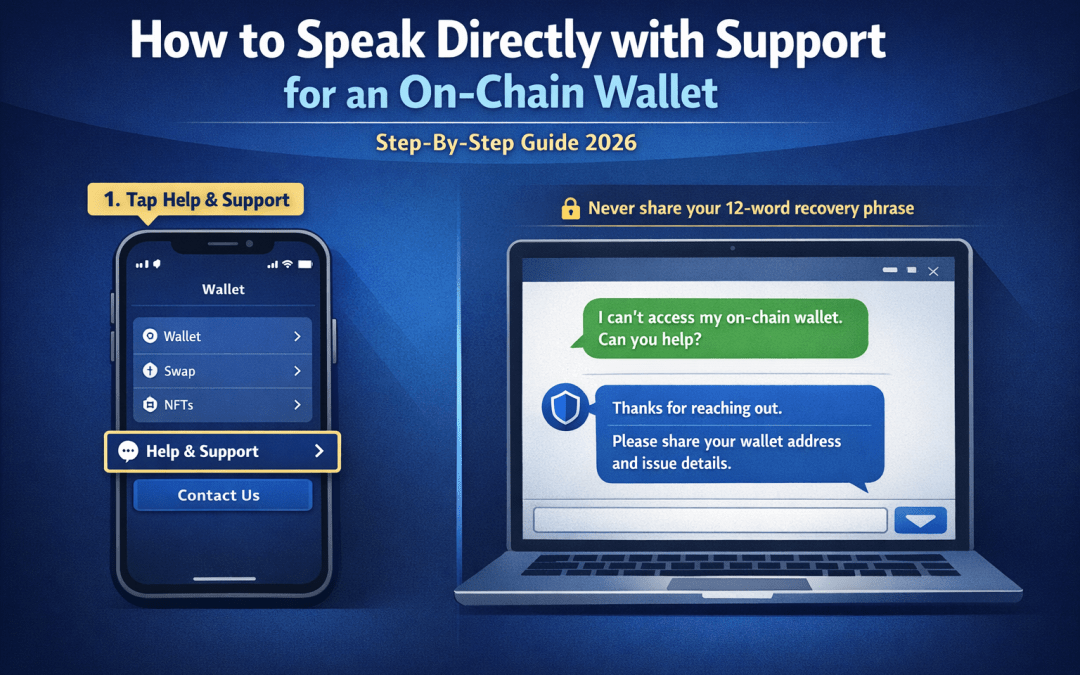
by Emily | Jan 20, 2026 | Crypto
Worried about losing crypto? Can’t access your on‑chain wallet? If you’re stuck, you need to speak directly with official support — but most on‑chain wallets don’t have phone support, and scammers are everywhere. This guide shows you the real, safe ways to contact support and get help quickly.
You’ll learn:
- How to find real, official support for popular on‑chain wallets
- How to chat or email support (step by step)
- How to get help if your wallet is locked, funds are missing, or you lost your recovery phrase
- How to avoid scams while asking for help
Why “On‑Chain Wallet Support” Is Different
An on‑chain wallet (like Crypto.com Onchain Wallet, MetaMask, Trust Wallet, Phantom, etc.) is a self‑custody wallet where only you control the private keys. This means:
- You are the only one who can access your funds — no exchange or support team can “unlock” your wallet if you lose your password or recovery phrase.
- Support can only help with:
- App issues (crashes, login problems, 2FA, device access)
- Transactions that went wrong (wrong address, wrong network)
- Account recovery (if the wallet is linked to an exchange or email).
🔐 Golden Rule: Never share your 12‑word recovery phrase with anyone. Official support will never ask for it. Anyone who asks is a scammer.
How to Speak Directly with On‑Chain Wallet Support (Generic Steps)
Here’s how to safely contact support for any major on‑chain wallet:
1. Use the Official App or Website Only
- Open the official wallet app (e.g., Crypto.com Onchain Wallet, MetaMask, Trust Wallet, etc.).
- Look for:
- “Help”
- “Support”
- “Contact Us”
- “FAQ” or “Help Center” in the menu/settings.
Do not use links from Google Ads, Telegram, WhatsApp, or random YouTube videos — they are almost always fake.
2. Find the Real Support Page
Go to the official domain only, for example:
- Crypto.com Onchain Wallet →
help.crypto.com
- MetaMask →
support.metamask.io
- Trust Wallet →
support.trustwallet.com
- Phantom →
support.phantom.app
Bookmark this page so you can return easily.
3. Choose the Right Support Option
Most on‑chain wallets offer:
- Live chat (in the app or on the website)
- Email support (submit a ticket)
- Help center / knowledge base (search for your problem)
If you need to “speak directly,” live chat is usually the closest you’ll get to real-time conversation.
4. Be Ready with Details
Before contacting support, prepare:
- Your wallet address (public address, not the 12‑word phrase)
- TxID (transaction ID) for any missing or failed transaction
- Device model, OS version, app version
- Screenshots (optional, but helpful)
The more details you give, the faster they can help.
How to Speak Directly with Support for Crypto.com Onchain Wallet
The Crypto.com Onchain Wallet is one of the most searched “on‑chain wallets,” so here’s exactly how to contact its support:
Step 1: Open the App and Go to Support
- Open the Crypto.com: Onchain Wallet app.
- Tap the menu (☰) or profile icon.
- Look for Help & Support or Contact Us.
- Tap to open the chat or support page.
Step 2: Use In‑App Chat (Best for “Speak Directly”)
- Crypto.com Onchain Wallet has an in‑app chat support.
- Describe your issue clearly:
- “Can’t login to onchain wallet”
- “Funds not showing after transfer”
- “How to recover Onchain Wallet?”
📌 Tip: Be polite and clear. Include:
- Your CRO wallet email/phone
- Last successful action in the wallet
- Any error message shown
Step 3: Use Email / Ticket Support (If Chat Is Slow)
If chat is not available or not helping:
- Go to the official Crypto.com support page:
help.crypto.com
- Select Onchain Wallet
- Choose your issue (e.g., “I can’t access my wallet”)
- Fill the form and submit your ticket
Crypto.com usually replies within 24–48 hours on urgent issues.
Step 4: What to Ask When You Speak to Support
To get help fast, ask:
- “How can I recover my Crypto.com Onchain Wallet?”
- “Can you help me if my wallet is stuck on loading?”
- “Are there any downtime or maintenance issues right now?”
Do not ask:
- “Can you send me my recovery phrase?” (they can’t)
- “Can you refund a lost transaction?” (they can’t recover wrong sends)
How to Speak with Support for MetaMask, Trust Wallet, Phantom, etc.
Most standalone on‑chain wallets (MetaMask, Trust Wallet, Phantom, etc.) don’t have phone support, but they do offer chat or email. Here’s how to reach them:
MetaMask (Ethereum / Multi‑chain Wallet)
- Official support:
support.metamask.io
- Best way: Submit a ticket (search for your issue → “Submit a request”)
- Response time: 1–3 days for common issues
- MetaMask cannot recover your wallet; they can only help with app bugs or connection issues.
Trust Wallet (Binance / Multi‑chain Wallet)
- Official support:
support.trustwallet.com
- Open a ticket explaining:
- App crash or login issue
- Missing funds (include TxID)
- Trust Wallet can’t return your coins if sent to the wrong address, but they can check if the wallet is working correctly.
Phantom (Solana Wallet)
- Official support:
support.phantom.app
- Submit a ticket with:
- Wallet address (public)
- TxID of the problematic transaction
- Screenshots of the error
- Phantom can’t recover lost recovery phrases, but they may help with sync issues or app bugs.
When You Can Actually “Speak Directly” (Phone & Live Chat)
Very few on‑chain wallets offer phone support, but if your wallet is linked to an exchange, you can sometimes talk to a human:
- Crypto.com Onchain Wallet → If you have a Crypto.com exchange account, you can chat with Crypto.com support first, then ask about on‑chain wallet issues.
- Binance Wallet / Trust Wallet → Binance support has phone/chat support for exchange issues; Trust Wallet issues are handled via email/ticket.
- Coinbase Wallet → Coinbase support offers chat and sometimes phone; they can help with wallet login issues, but not lost recovery phrases.
For most users, live chat or ticket support is the only way to “speak directly” with on‑chain wallet support.
On‑Chain Wallet Support FAQs
Here are the most common questions users ask about contacting on‑chain wallet support:
1. How can I speak directly to on‑chain wallet support?
You can usually:
- Use in‑app live chat (if available, like in Crypto.com Onchain Wallet)
- Submit a support ticket via the official help website
- Use email/chat support on the exchange side (if the wallet is linked to an exchange like Crypto.com, Binance, Coinbase).
Phone support is rare for pure on‑chain wallets; most communication is via chat or email.
2. Does Crypto.com Onchain Wallet have phone support?
Crypto.com Onchain Wallet does not list a direct phone number for the wallet itself. Instead:
- Use in‑app chat in the Crypto.com: Onchain Wallet app
- Contact Crypto.com exchange support (they can sometimes help with linked wallet issues).
Always go through the official app or help.crypto.com — never call numbers from random websites.
3. My on‑chain wallet is not loading / not working. What can support do?
Support can help if:
- The app keeps crashing
- You can’t login (but know your passcode)
- Balance is not updating
- Transaction is stuck or failed.
They may:
- Ask you to reinstall the app
- Check wallet status / maintenance
- Guide you to check on a blockchain explorer.
They cannot “unlock” the wallet if you forgot your password and recovery phrase.
4. I lost my recovery phrase. Can support recover my wallet?
Almost always, no.
On‑chain wallets are non‑custodial, so only you know the recovery phrase. If you lose it:
- Support cannot generate a new phrase
- Support cannot transfer your funds for you
- Your wallet is usually permanently inaccessible.
This is why backing up your 12‑word phrase securely is the most important step.
5. I sent crypto to the wrong address. Can support refund it?
Support cannot:
- Cancel a blockchain transaction
- “Return” crypto sent to the wrong address
- Force a third party to return funds.
If you sent to:
- A scam address / hacker: very low chance of recovery
- A wrong but real address (e.g., ETH sent to a BTC address): funds are usually lost
- A wrong network (e.g., BEP‑20 to ERC‑20): contact support with the TxID — they may be able to help if the exchange controls the receiving address.
6. How do I contact on‑chain wallet support for funds not showing?
To get help:
- Go to the official support page for your wallet (e.g.,
help.crypto.com for Crypto.com Onchain Wallet).
- Open a ticket or use chat and provide:
- Your wallet address
- Transaction ID (TxID)
- Network (e.g., Ethereum, BSC, Solana)
- Screenshot of the transaction (explorer link helps).
Support can check if the transaction is confirmed and if there’s a syncing issue.
7. How long does on‑chain wallet support take to reply?
Typical response times:
- Live chat: minutes to a few hours (if available)
- Email/ticket: 1–3 business days for most wallets
- Emergency issues (large amounts lost): sometimes faster
Response is faster if:
- You use the correct support page
- You provide clear details (address, TxID, error message).
8. How can I avoid scams when asking for support?
To avoid losing money:
- Never share your 12‑word recovery phrase or private key with anyone.
- Never enter your recovery phrase on any website except during wallet setup or import.
- Only contact support from the official app or official website (never from Google Ads, Telegram, WhatsApp, or random YouTube videos).
If someone messages you saying “I’m Crypto.com support,” it’s 99.9% a scam.
9. Can support help if I suspect my wallet is hacked?
Support can:
- Help you recover access to your account (if it’s linked to an email/phone)
- Guide you on how to move funds to a new, secure wallet
- Advise on what to do if a scam app or website connected to your wallet.
But they cannot:
- Return stolen funds
- Reverse blockchain transactions.
If hacked, act quickly:
- Move remaining funds to a new wallet.
- Revoke access to suspicious apps (using tools like Revoke.cash).
- Report the incident to support with details.
10. What details should I give when contacting support?
To get help fast, provide:
- Your wallet address (public)
- TxID of the transaction (for missing or wrong sends)
- Network (e.g., Ethereum, BSC, Solana)
- Device info (phone model, OS version, app version)
- Error message (if any).
The more details you give, the faster support can help.
Also Read:- Accidentally Sent USDT to Ethereum Wallet? Here’s How to Recover Safely
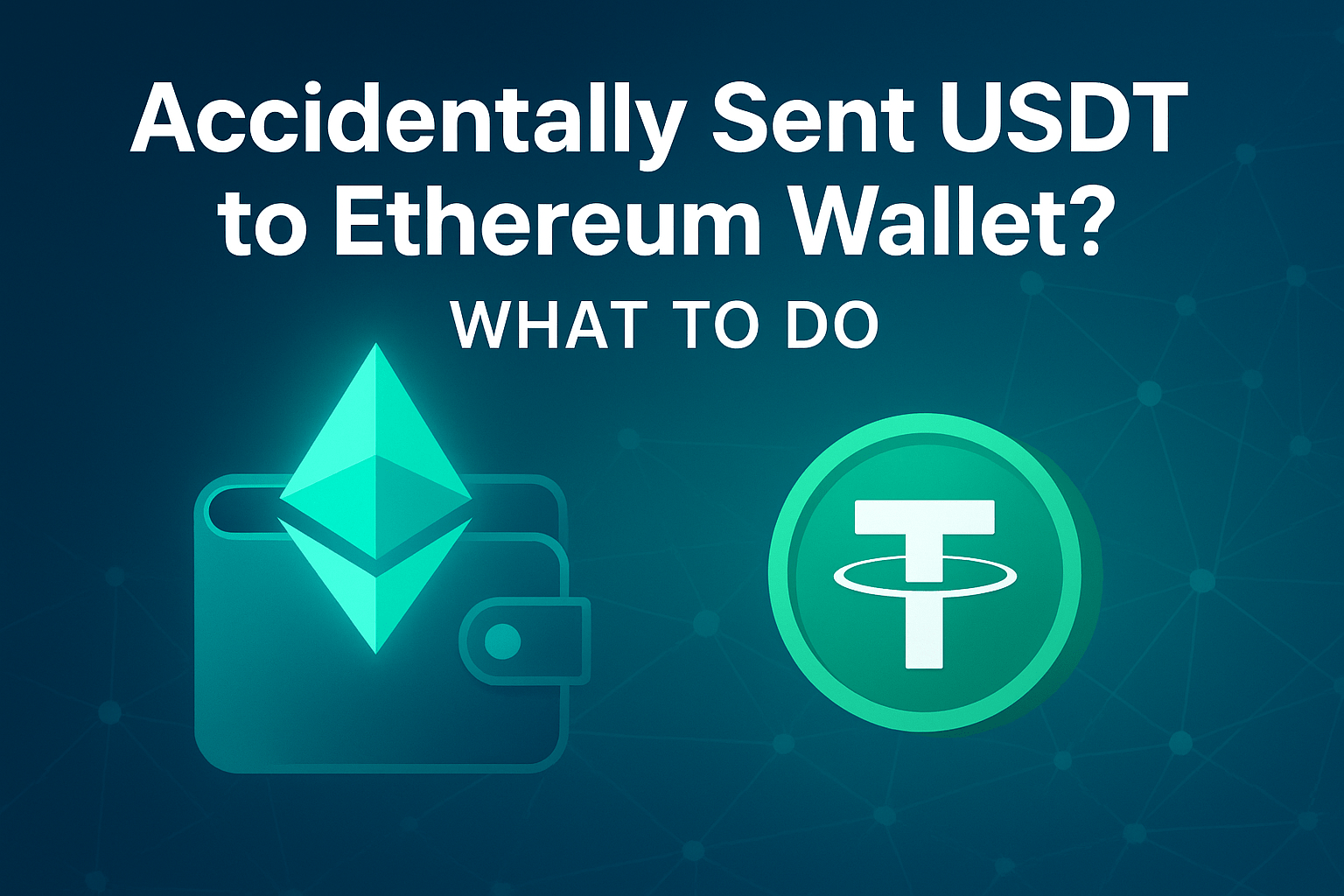
by Emily | Sep 5, 2025 | Crypto
Accidentally Sent USDT to Ethereum Wallet? Don’t Panic – Here’s What to Do
Tether (USDT) is one of the most widely used stablecoins, but it exists on multiple blockchains, including Ethereum (ERC-20), BNB Smart Chain (BEP-20), and Tron (TRC-20).
Because of this, many users panic when they accidentally send USDT to an Ethereum wallet or choose the wrong network while transferring funds.
The good news? Your tokens are often not lost. In this guide, we’ll explain what happens in different scenarios, how to check your funds, and how to recover them step by step.
🔎 Step 1: Understand Which Network You Used
When you send USDT, the blockchain network you choose matters.
- ERC-20 (Ethereum) → Correct for Ethereum wallets.
- BEP-20 (BNB Smart Chain) → Works only on BSC wallets.
- TRC-20 (Tron) → Works only on Tron wallets.
👉 Check your transaction history in the sending wallet or exchange. The transaction hash (TXID) will tell you which blockchain was used.
✅ Case 1: Sent USDT-ERC20 to Ethereum Wallet
If you sent ERC-20 USDT to your Ethereum wallet:
- Your funds are safe.
- Simply open your wallet (MetaMask, Trust Wallet, Ledger, etc.).
- If you don’t see your USDT balance, add the USDT token contract address manually in your wallet.
⚠️ Case 2: Sent USDT on the Wrong Network (BEP-20 or TRC-20)
If you mistakenly sent BEP-20 USDT or TRC-20 USDT to your Ethereum wallet:
- The funds are technically on the blockchain, but your Ethereum wallet won’t display them.
- Since wallet addresses are usually identical across chains, the tokens are “stuck” on the wrong network.
🛠 How to Recover (If You Own the Wallet, e.g., MetaMask or Trust Wallet):
- Add the correct network (BSC or Tron) to your wallet.
- For MetaMask: Settings → Networks → Add Network.
- Add the USDT token contract for that network.
- Your balance should appear.
- To move funds back, use a cross-chain bridge or withdraw to an exchange that supports multiple networks.
Imp Read:- How to Swap XRP from Beacon Chain to Smart Chain Using Trust Wallet — Step-by-Step Guide
🛠 If You Sent to an Exchange (Binance, Coinbase, Kraken, etc.):
- Recovery is harder because exchanges only credit funds on supported networks.
- Contact the exchange support team, provide:
- Transaction hash (TXID)
- Sending address
- Network used
- Amount sent
- Some exchanges may help for a fee; others may not recover unsupported deposits.
🚫 Case 3: Sent to the Wrong Chain & Unsupported Exchange
If the exchange does not support manual recovery, unfortunately, your USDT may be permanently lost.
Read:- How to Transfer USDT from Trust Wallet to Bank Account (USA Guide 2025)
🔑 Pro Tips to Avoid This Issue in the Future
- Always double-check the network before confirming a transfer.
- Test with a small transaction before sending large amounts.
- Use wallets like MetaMask or Trust Wallet that let you manage multiple chains.
- Save the correct contract addresses of tokens you frequently use.
📌 Alternative Keywords to Target for SEO
- “Sent USDT to wrong wallet”
- “Recover USDT sent to Ethereum address”
- “USDT not showing in MetaMask”
- “Accidentally sent Tether to wrong network”
- “BEP20 USDT in Ethereum wallet recovery”
- “How to recover lost USDT”
Read:- Unable to Swap USDT to USDC in Trust Wallet – Causes & Fixes
❓ Frequently Asked Questions (FAQs)
Q1: I sent USDT from Binance Smart Chain to my Ethereum wallet. Is it lost?
No, the tokens are not lost. If you control the private keys (e.g., MetaMask, Trust Wallet), you can add BSC to your wallet and recover the funds.
Q2: I sent USDT to an exchange using the wrong network. Can I get it back?
Maybe. Contact the exchange’s support team with full details. Some exchanges recover unsupported deposits, but others may not.
Q3: I don’t see my USDT balance in MetaMask. What should I do?
Manually add the USDT token contract address for the network you used (ERC-20, BEP-20, or TRC-20).
Q4: What’s the safest way to transfer USDT?
Always select the network supported by both the sending and receiving wallet/exchange. If unsure, use ERC-20 (Ethereum) since it is the native chain for USDT.
Q5: Can blockchain transactions be reversed if I send to the wrong wallet?
No, crypto transactions are irreversible. Recovery depends on whether you control the wallet or if the receiving exchange offers manual recovery.
✅ With the right steps, most cases of accidentally sending USDT to an Ethereum wallet can be solved. Always double-check before sending, and when in doubt, test with a small amount first.
Read Suggestions:-
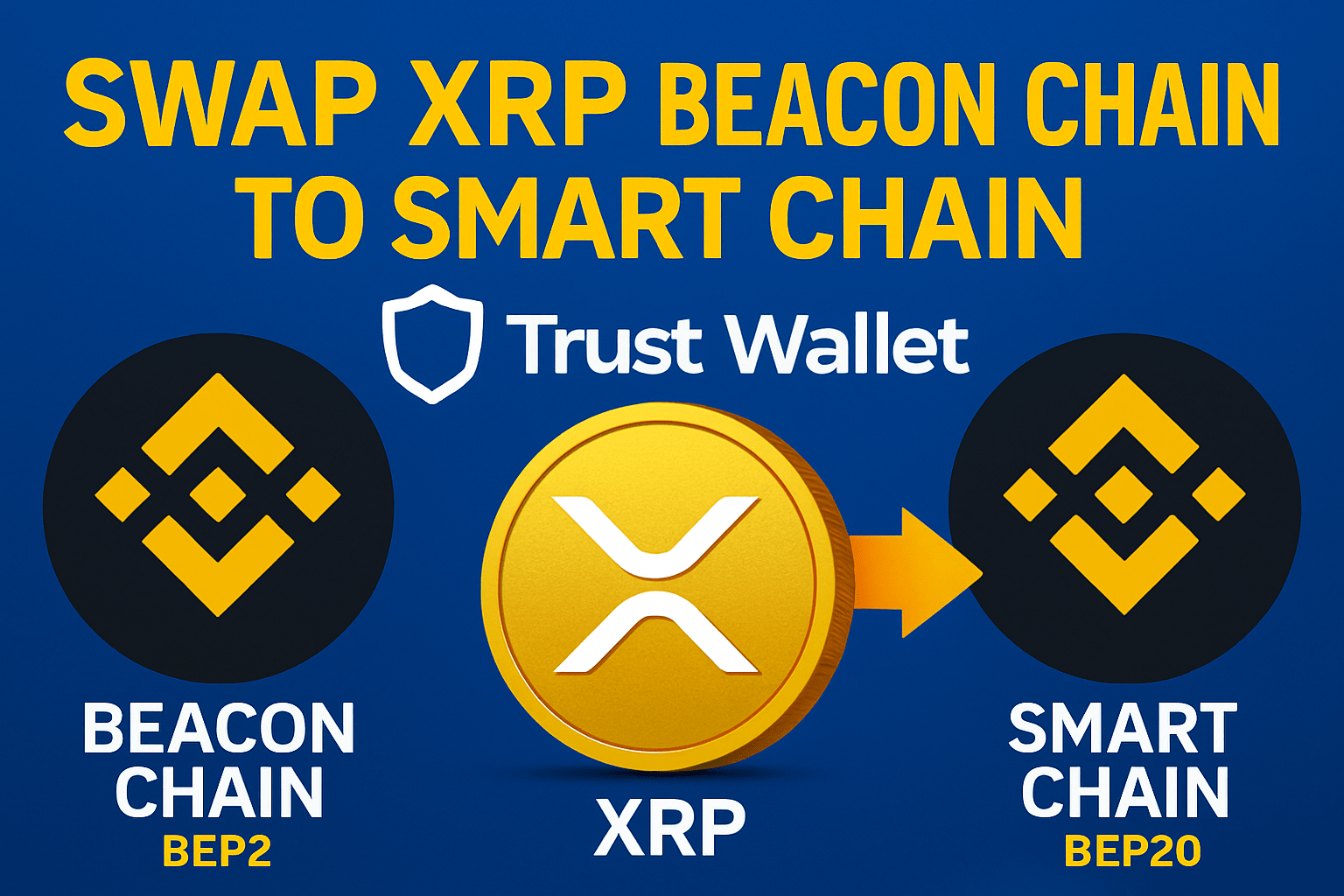
by Emily | Sep 4, 2025 | Crypto
Introduction
As Trust Wallet phases out support for the Binance Beacon Chain (BEP2) XRP tokens, it is crucial for XRP holders to swap XRP from Beacon Chain to Smart Chain to avoid losing access to their funds. This guide provides a clear, user-friendly method to migrate your XRP tokens securely using Trust Wallet’s built-in functions and popular decentralized exchanges.
Whether you’re new to crypto or an experienced holder, this article covers everything you need to know to complete the XRP BEP2 to BEP20 swap efficiently.
Why You Need to Swap XRP from Beacon Chain to Smart Chain
The Binance Beacon Chain XRP (BEP2) is being deprecated in favor of the Binance Smart Chain (BEP20), the current blockchain standard offering better speed, functionality, and broader ecosystem support. Migrating to the Smart Chain ensures your assets remain compatible with DApps, decentralized finance platforms, and future blockchain developments.
If you fail to migrate your XRP, you risk losing asset access or facing difficulties transacting in the rapidly evolving Binance ecosystem.
Read:- Unable to Swap USDT to USDC in Trust Wallet – Causes & Fixes
What You Need Before You Start
- Updated Trust Wallet app on your device
- XRP tokens held on the Binance Beacon Chain (BEP2)
- BNB tokens on the Beacon Chain wallet to cover transaction gas fees
- Stable internet connection
Step-by-Step Guide to Swap XRP from Beacon Chain (BEP2) to Smart Chain (BEP20) Using Trust Wallet
1. Open Trust Wallet and Locate Your XRP on Beacon Chain
Launch Trust Wallet and find your XRP token listed under the Binance Beacon Chain (BEP2) wallet.
2. Access the Swap or Migration Feature
Tap on your XRP token and look for the “Swap” or “Migrate” option. Trust Wallet simplifies this by allowing cross-chain swaps directly in-app.
3. Choose Binance Smart Chain (BEP20) as Target Network
Select Binance Smart Chain to migrate your XRP tokens onto the Smart Chain (BEP20) network.
4. Specify Swap Amount and Confirm Gas Fees
Enter the amount of XRP you want to migrate. Confirm that you have enough BNB on the Beacon Chain wallet to cover the gas fees for the transaction.
5. Confirm and Execute the Swap
Review all details carefully and approve the swap. Monitor the transaction status in Trust Wallet until completed.
6. Verify Your XRP on the Smart Chain Wallet
Once complete, your XRP tokens will appear under the Binance Smart Chain (BEP20) wallet, ready to use.
Also Read:- How to Transfer USDT from Trust Wallet to Bank Account (USA Guide 2025)
Alternative Method: Using PancakeSwap via Trust Wallet DApp Browser
If the direct swap option isn’t available:
- Open PancakeSwap in Trust Wallet’s built-in DApp browser.
- Connect your Trust Wallet.
- Select XRP (Beacon Chain) as the from-token.
- Choose XRP or BNB on Smart Chain (BEP20) as the to-token.
- Enter the amount and confirm the swap, paying attention to slippage and gas fees.
Important Tips When Swapping XRP from Beacon Chain to Smart Chain
- Always keep BNB tokens in your Beacon Chain wallet for gas fees.
- Complete the swap promptly to avoid funds being stranded after BEP2 deprecation.
- Use official Trust Wallet tools or trusted DApps for safety.
- Stay updated on announcements from Trust Wallet and Binance Chain.
Frequently Asked Questions (FAQs)
Q1: Can I swap XRP from Beacon Chain to Smart Chain without BNB?
No. BNB on the Beacon Chain is necessary to pay transaction gas fees.
Q2: What happens if I don’t migrate my XRP?
Your XRP may become inaccessible or unusable as the Beacon Chain is deprecated.
Q3: Is it possible to revert the swap?
No, once swapped to Smart Chain, the migration is generally one-way.
Q4: Can I swap other BEP2 tokens similarly?
Yes, most BEP2 tokens can be migrated to BEP20 using this process.
Q5: How long does the migration take?
Swap transactions are usually confirmed within a few minutes, depending on network conditions.
Conclusion
Swapping XRP from the Beacon Chain to the Smart Chain in Trust Wallet is essential for maintaining control and functionality of your crypto assets. Follow this comprehensive guide to ensure a secure, smooth XRP BEP2 to BEP20 swap and stay connected to the growing Binance Smart Chain ecosystem.
Start your swap today to protect your XRP tokens and unlock new DeFi opportunities on BSC!
Important Read:-
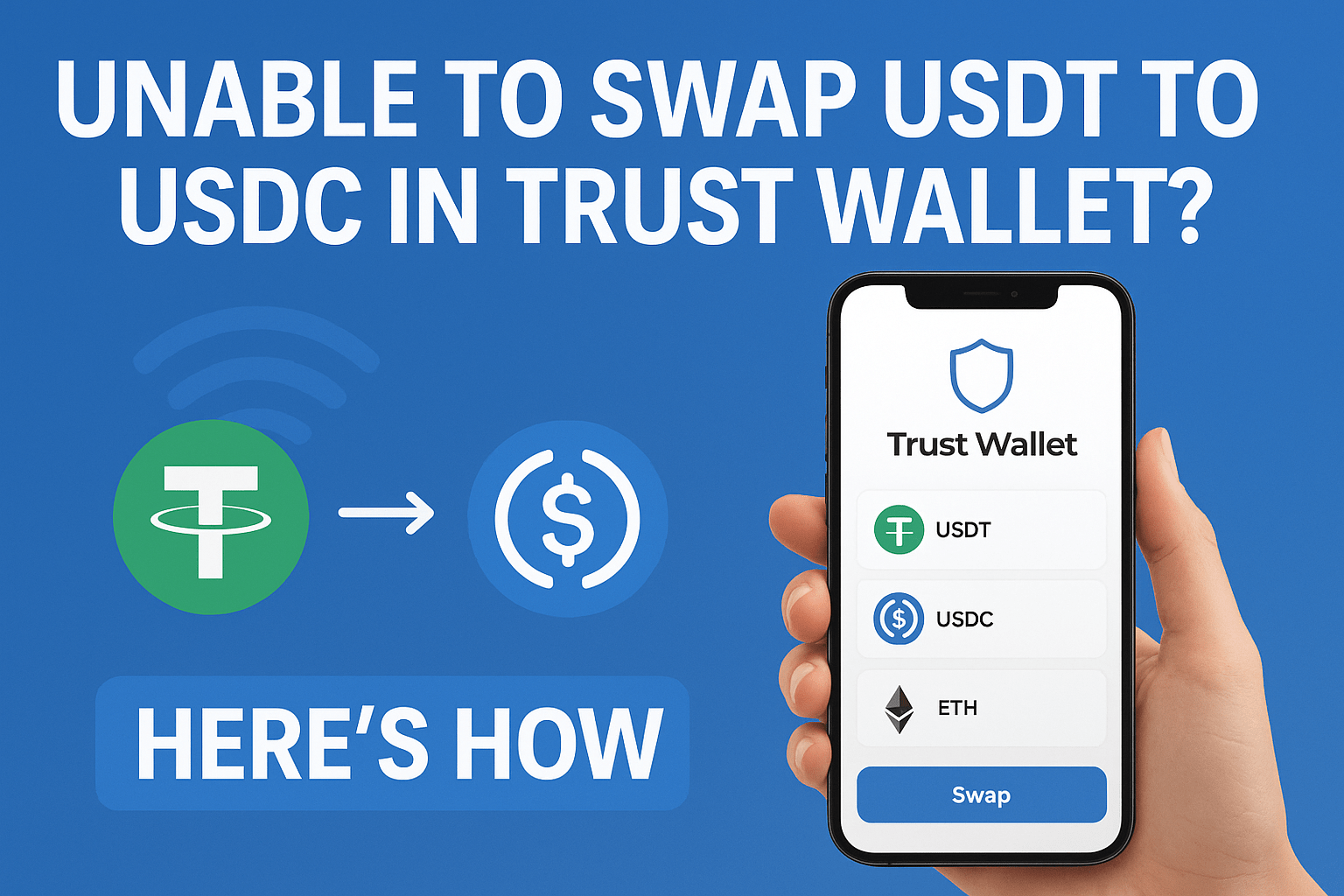
by Emily | Sep 2, 2025 | Crypto
Unable to Swap USDT to USDC in Trust Wallet – Causes & Fixes
If you’re trying to swap USDT (Tether) to USDC (USD Coin) inside Trust Wallet and seeing errors like “Swap Failed” or “Unable to complete transaction”, you’re not alone. Many users face this issue due to network fees, liquidity problems, or wrong token selection.
In this guide, we’ll explain why you are unable to swap USDT to USDC in Trust Wallet and show you step-by-step fixes so you can complete your swap smoothly.
🔎 Why Can’t I Swap USDT to USDC in Trust Wallet?
Several reasons may cause this issue:
- Low or Insufficient Gas Fees
- Swapping requires paying gas fees in the native token (BNB for BNB Chain, ETH for Ethereum, etc.).
- If you don’t have enough gas fees, the swap will fail.
- Wrong Network Selection
- USDT and USDC exist on multiple blockchains (Ethereum, BNB Chain, Tron, Polygon).
- If you try to swap across networks directly, it won’t work.
- Liquidity Issues
- Sometimes, Trust Wallet’s built-in DEX may not have enough liquidity for the USDT/USDC pair.
- Network Congestion
- During high demand, swaps may fail or take too long to process.
- Using the Wrong Version of USDT or USDC
- For example, ERC-20 USDT cannot be directly swapped with BEP-20 USDC.
Read:- FintechZoom.com Crypto Wallet: Truth, Myths & Safer Alternatives
✅ How to Fix “Unable to Swap USDT to USDC in Trust Wallet”
Here are the best solutions to fix swap failures:
Imp:- How to Transfer USDT from Trust Wallet to Bank Account (USA Guide 2025)
1. Check Gas Fees
- Ensure you have enough ETH (for ERC-20) or BNB (for BEP-20) in your wallet.
- Without sufficient gas fees, your swap will fail.
2. Verify Token Networks
- Confirm that both USDT and USDC are on the same blockchain.
- Example: If you hold USDT (ERC-20), you can only swap it for USDC (ERC-20).
3. Use a DEX with Higher Liquidity
- Instead of the Trust Wallet built-in swap, connect Trust Wallet to:
- Uniswap (Ethereum)
- PancakeSwap (BNB Chain)
- Curve Finance (stablecoin swaps)
- These platforms usually have better liquidity for stablecoin swaps.
4. Try a Bridge Service (if different networks)
- If your USDT is on one network and USDC on another, use a bridge:
- Binance Bridge
- Synapse Protocol
- Multichain
5. Update or Reinstall Trust Wallet
- Sometimes app bugs cause swap failures.
- Update to the latest version of Trust Wallet or reinstall it.
6. Use a Centralized Exchange (Alternative Method)
- If the swap keeps failing, you can:
- Send USDT to Binance / Coinbase / Kraken.
- Swap USDT → USDC inside the exchange.
- Withdraw USDC back to Trust Wallet.
🛡️ Pro Tips to Avoid Future Swap Issues
- Always hold a small amount of native tokens (ETH, BNB, etc.) for gas.
- Double-check token contracts before swapping.
- Avoid high-fee times (check Ethereum Gas Tracker or BSCScan).
- Keep your Trust Wallet updated.
Also Read:- Facing issue in Trust wallet Ramp KYC?
📌 FAQs – Unable to Swap USDT to USDC in Trust Wallet
1. Why is my swap from USDT to USDC failing in Trust Wallet?
Because of insufficient gas fees, wrong network, or low liquidity. Make sure you have the correct token version and enough gas.
2. Do I need ETH or BNB to swap tokens in Trust Wallet?
Yes. You need the native token of the blockchain (ETH for Ethereum, BNB for BNB Chain, etc.) to pay gas fees.
3. Can I directly swap USDT (ERC-20) to USDC (BEP-20) in Trust Wallet?
No. You cannot directly swap across networks. You must either use a bridge service or a centralized exchange.
4. Which DEX is best for swapping USDT to USDC?
- Uniswap (Ethereum)
- PancakeSwap (BNB Chain)
- Curve Finance (best for stablecoins).
5. Is swapping USDT to USDC in Trust Wallet safe?
Yes, as long as you use official DEX integrations and verify token contracts. Always avoid scam tokens or fake links.
Read:- Crypto30x.com Trust Wallet: What You Need to Know Before Investing.

by Emily | Sep 2, 2025 | Crypto
The Truth About Phantom Wallet and Arbitrum Network Support
Many cryptocurrency users search for ways to add Arbitrum to Phantom Wallet, but here’s the crucial information you need to know: Phantom Wallet does not currently support Arbitrum One network as of 2025. This comprehensive guide addresses the most common problems users face and provides practical solutions.
Why Phantom Wallet Doesn’t Support Arbitrum Layer 2
Phantom Wallet, primarily designed as a Solana-focused crypto wallet, has expanded its network compatibility but remains limited in EVM-compatible layer 2 solutions. Currently, Phantom supports:
- Solana blockchain (primary network)
- Ethereum mainnet
- Base network (Coinbase Layer 2)
- Bitcoin blockchain
- Polygon network
- Sui blockchain
However, Arbitrum One, Arbitrum Nova, and Optimism are notably absent from Phantom’s supported networks list.
Major Problems Users Face With Phantom-Arbitrum Integration
Problem 1: Arbitrum Tokens Not Appearing in Phantom
Symptoms: Users transfer ARB tokens or other Arbitrum-based assets to their Phantom wallet address, but the tokens don’t show up in their balance.
Root Cause: Phantom wallet doesn’t recognize Arbitrum network transactions, leading to invisible token balances and user confusion.
Problem 2: Cannot Add Arbitrum Network Configuration
Unlike MetaMask, Phantom doesn’t provide options to manually add custom networks or RPC endpoints for Arbitrum integration. Users searching for “phantom wallet arbitrum RPC settings” or “add arbitrum network phantom” find no native solution.
Problem 3: Multi-Chain Portfolio Management Issues
Crypto investors using decentralized finance (DeFi) protocols on Arbitrum cannot manage their complete portfolio within Phantom, requiring multiple wallet applications.
Best Alternatives for Arbitrum Network Access
Solution 1: MetaMask Wallet Integration
MetaMask remains the gold standard for Arbitrum compatibility:
- Download MetaMask extension or mobile app
- Add Arbitrum One network using official RPC details:
- Import your existing private key from Phantom (if needed)
Solution 2: Trust Wallet Alternative
Trust Wallet offers seamless Arbitrum support with:
- Built-in Arbitrum network integration
- Mobile-first design for smartphone users
- Support for Arbitrum-based DeFi protocols
- Multi-chain wallet functionality
Solution 3: Rainbow Wallet for iOS/Android
Rainbow Wallet provides excellent Arbitrum layer 2 support with:
- Native ARB token integration
- Optimized for mobile crypto trading
- Beautiful user interface design
- Cross-chain bridge compatibility
How to Recover Arbitrum Tokens Sent to Phantom Addresses
If you accidentally sent Arbitrum tokens to your Phantom wallet address, don’t panic:
Recovery Method Using Private Key Export
- Export your Phantom private key (Settings → Export Private Key)
- Import the private key into MetaMask or Trust Wallet
- Switch to Arbitrum network in your new wallet
- Check token balances – your Arbitrum assets should appear
Important: Never share your private key with anyone. This method works because both wallets derive addresses from the same private key.
Future Phantom Wallet Arbitrum Integration Possibilities
While Phantom development team hasn’t officially announced Arbitrum support, the wallet’s recent expansion to Ethereum and Base networks suggests possible future integration. Community requests for Arbitrum One compatibility continue growing on Phantom’s official channels.
What to Watch For:
- Official announcements from Phantom Labs
- Beta testing programs for new network integrations
- Community governance votes on network priorities
Also Read: How to do KYC of Ramp in Trust Wallet?
Best Arbitrum Wallets 2025
For users specifically seeking Arbitrum-compatible wallets, consider these top options:
Desktop Wallets:
- MetaMask (browser extension)
- Coinbase Wallet (built-in Arbitrum support)
- Brave Wallet (native integration)
Mobile Wallets:
- Trust Wallet (iOS/Android)
- Rainbow Wallet (mobile-optimized)
- 1inch Wallet (DeFi-focused)
Hardware Wallet Integration:
- Ledger Live (with MetaMask bridge)
- Trezor Suite (Arbitrum compatibility)
Conclusion: Making the Right Choice for Arbitrum Access
While Phantom Wallet Arbitrum integration remains unavailable in 2025, numerous excellent alternatives provide robust layer 2 network support. Whether you choose MetaMask’s versatility, Trust Wallet’s simplicity, or Rainbow’s mobile optimization, you can access Arbitrum DeFi ecosystem seamlessly.
Key Takeaway: Don’t wait for Phantom’s Arbitrum support when proven alternatives already offer comprehensive multi-chain wallet functionality. Export your private key responsibly and start exploring Arbitrum’s low-fee blockchain ecosystem today.
For future updates on Phantom Wallet network expansions and Arbitrum integration announcements, bookmark official channels and stay informed about the evolving cryptocurrency wallet landscape.
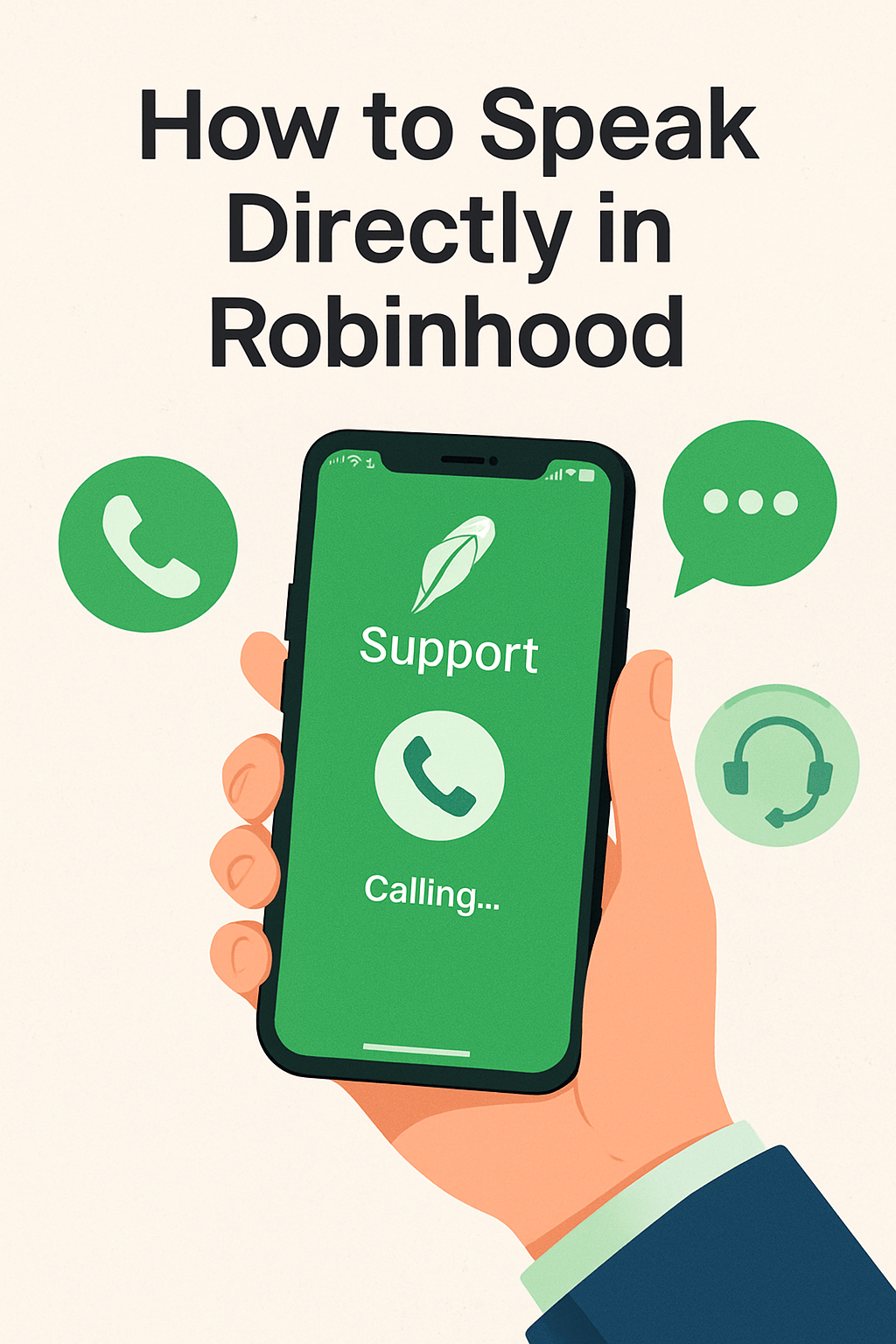
by Emily | Aug 26, 2025 | Crypto
If you’ve ever run into issues with your Robinhood account—like login errors, deposits not showing, or security concerns—you’ve probably asked yourself: “How do I speak directly in Robinhood?”
Since Robinhood is a digital-first trading app, it doesn’t have a traditional 24/7 phone support center. This makes it confusing for many customers to find real help. In this blog, we’ll break down the best ways to contact Robinhood support in 2025, including in-app live chat, official emails, and verified phone numbers such as 650-761-7789.
Why It’s Hard to Speak Directly in Robinhood
Robinhood designs its customer service primarily through in-app support to reduce scams and protect customer accounts. While you won’t find a toll-free customer care line like traditional banks, there are still official ways to connect with a real representative.
Step 1: Use In-App Live Chat Support (Best Option)
The Robinhood app’s chat support is the most reliable way to speak directly to someone at Robinhood.
Steps to connect with support inside the app:
- Open the Robinhood app.
- Tap the Account icon (bottom right).
- Go to Help → Contact Support.
- Choose your issue category.
- Select Chat with Support.
👉 You may first connect with an automated assistant, but you can escalate to a human representative.
Step 2: Contact Robinhood Support by Email
If chat doesn’t resolve your issue, Robinhood provides support via email.
Always email from the address linked to your Robinhood account for faster verification.
Step 3: Robinhood Phone Numbers (Limited Use)
Robinhood doesn’t run a large public call center, but several numbers are listed in official filings and trusted consumer sites:
- (650) 761-7789 – Found in Robinhood’s Customer Relationship Summary (CRS)
- (650) 761-7789 – Listed on consumer support directories as a Robinhood customer service contact
- (650) 761-7789 – Referenced by complaint platforms and watchdog sites
⚠️ Note: These numbers may not always connect directly to a live agent. In many cases, they are used for compliance, media inquiries, or escalations. For faster results, always try in-app chat first.
Step 4: Use Robinhood’s Official Help Center
Visit Robinhood Help Center. After logging in, you can:
- Browse FAQs and troubleshooting guides.
- Request chat support.
- In some cases, request a callback for urgent issues.
Common Issues Robinhood Support Helps With
- Login & account access problems
- Bank deposit/withdrawal delays
- Verification & KYC issues
- Security or fraud concerns
- Stock and crypto trading errors
Pro Tips to Avoid Scams
Conclusion
Finding out how to speak directly in Robinhood can feel challenging, but once you know the right steps, it’s simple:
- Start with in-app chat for the fastest support.
- Use official emails like help@robinhood.com for escalations.
- Call listed numbers such as 650-761-7789 or (650) 761-7789, though they may not always connect you to live agents.
- Visit the Robinhood Help Center for guides and callback options.
By sticking to these verified methods, you’ll avoid scams and get your account issues resolved much faster.
Also Read:
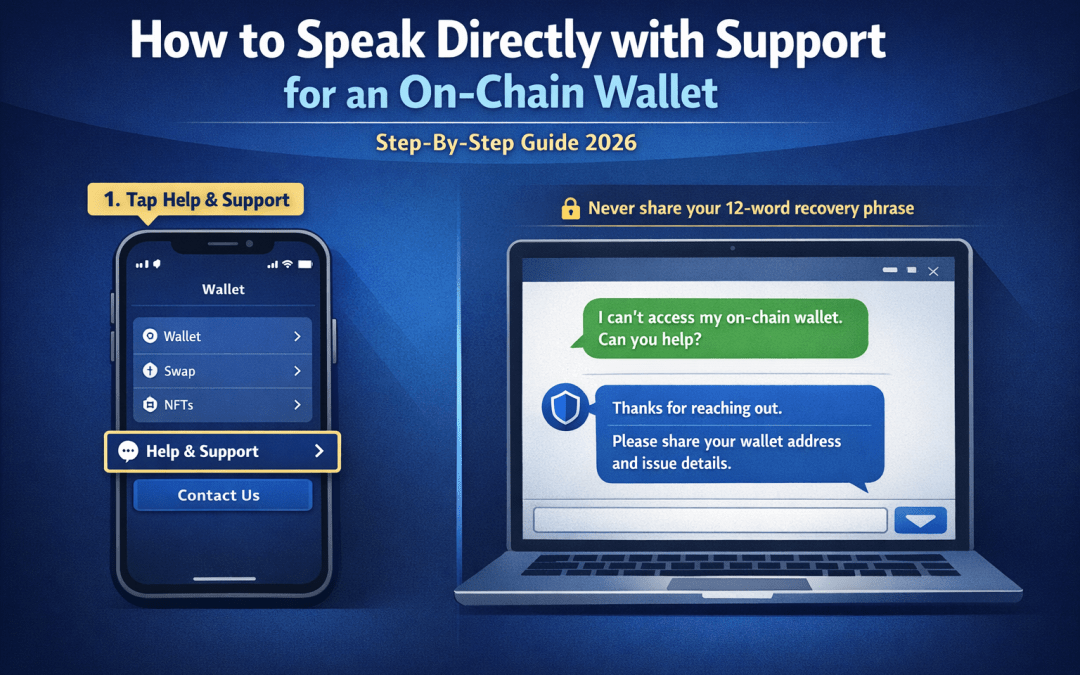

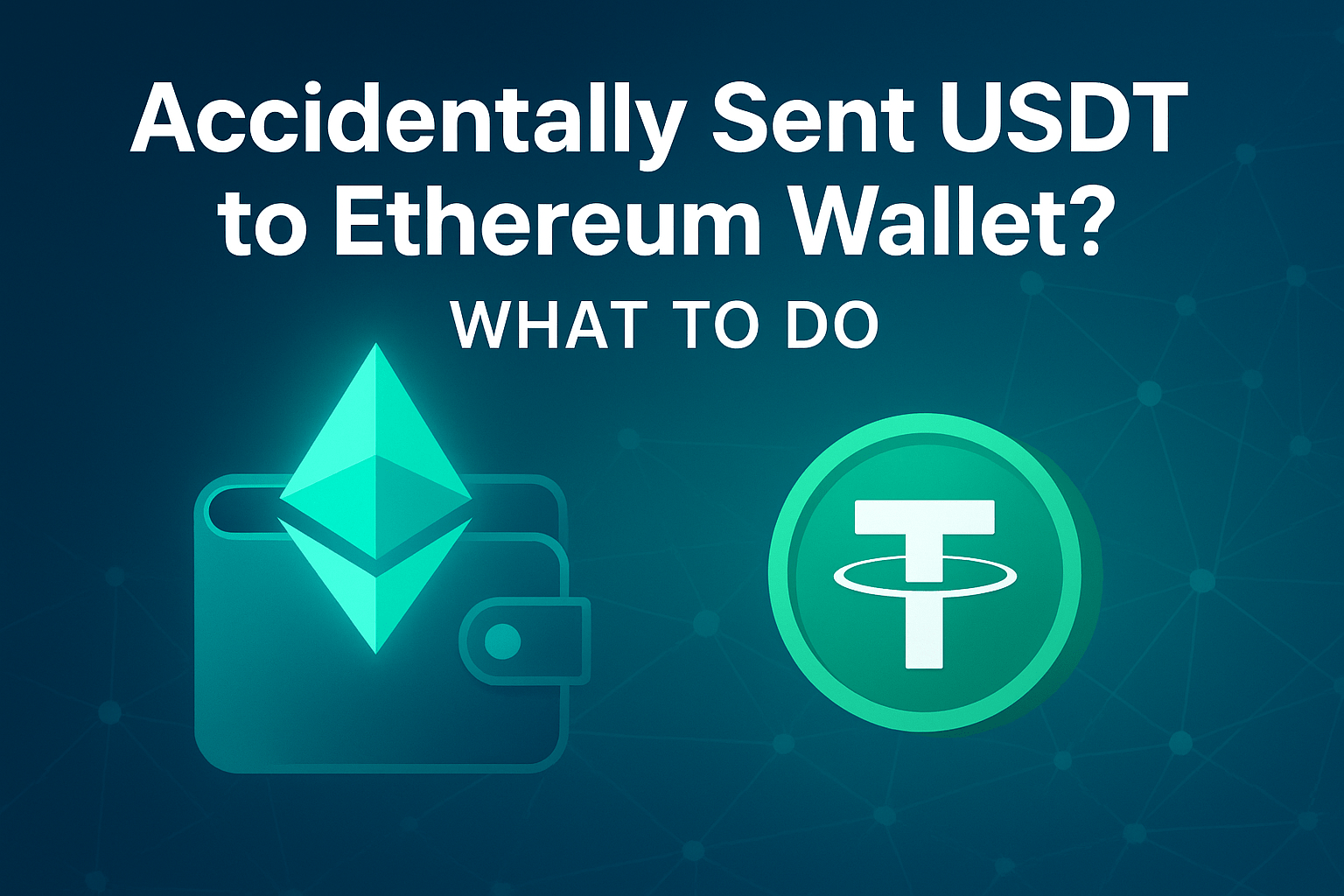
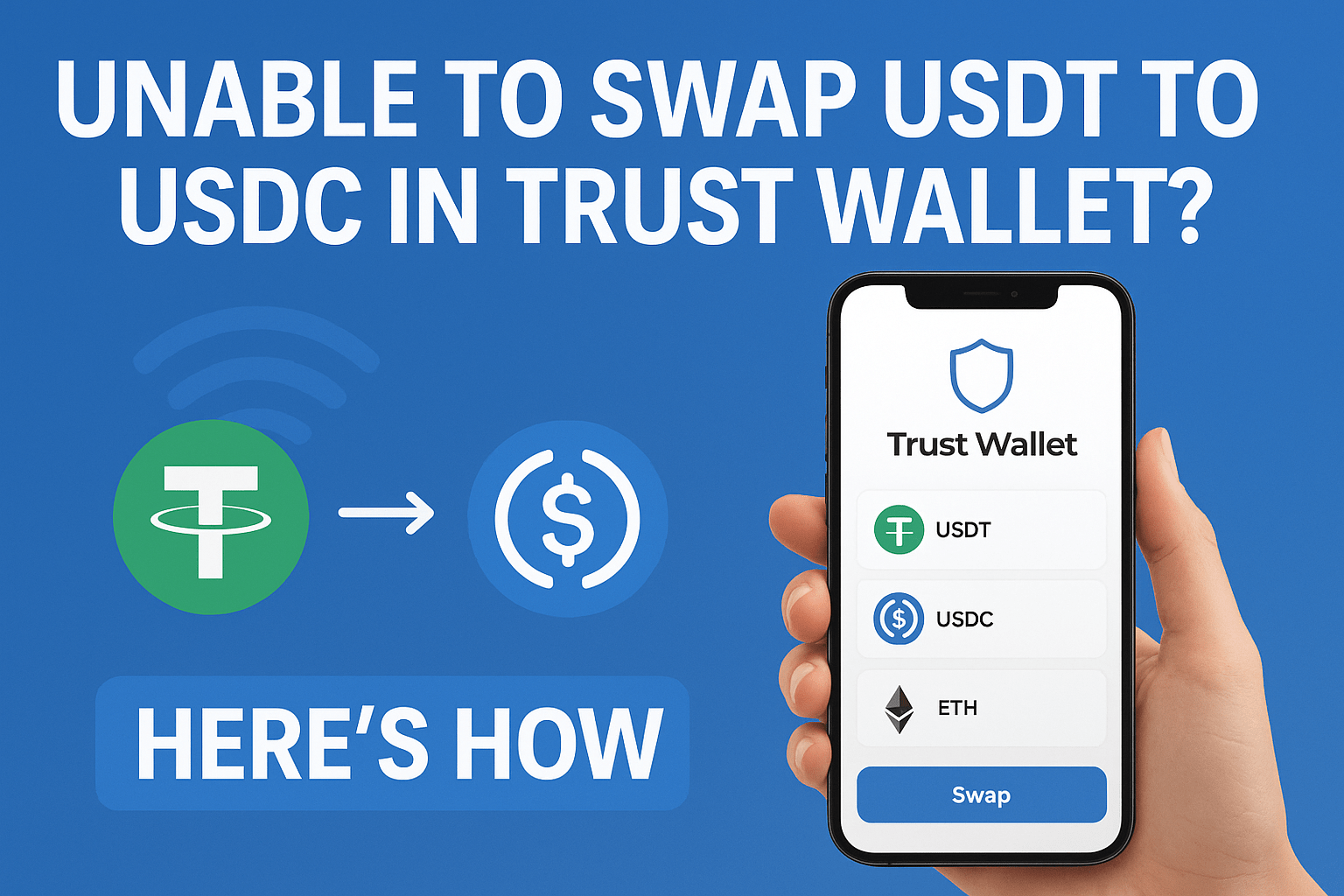

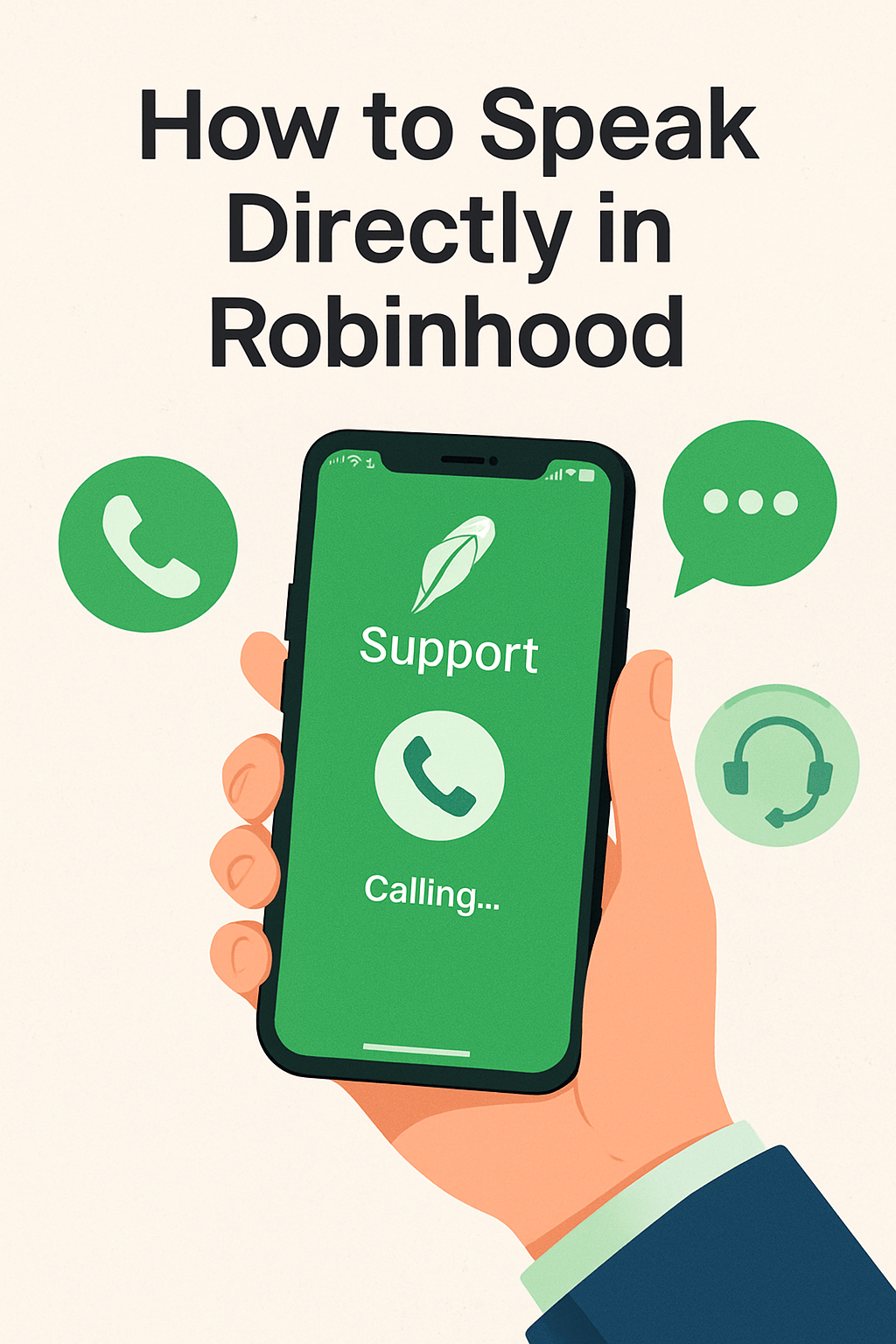

Recent Comments